I’ve been fooling around for a couple of weeks now with Pinterest, the social media sharing site that has been modestly booming in the online world. In fact, a recent Mashable.com article indicated that Pinterest is driving more traffic than Google+, YouTube and LinkedIn combined!
This got my attention, so I had to check it out.
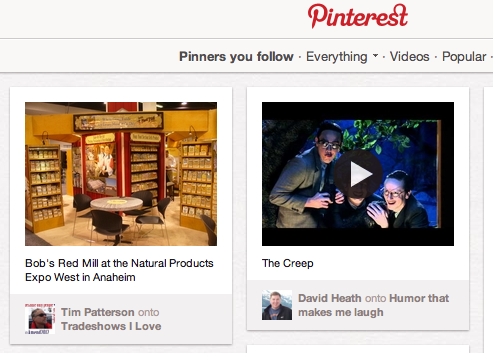
So how does it work, and how might you use it for event, conference and tradeshow marketing?
Start by creating a ‘board’ which is basically a digital bulletin board where you can share images and videos (Pinterest is driven by images, not text and plain links). Then you can curate those boards by adding multi-media content.
Let’s say you start a board on ‘tradeshows I love’. You could even put a date on it, such as ‘2012 tradeshows’ and then post photos of shows you attend during the year. Or you could create a board for just one show that your company attends and post several photos.
Pinterest uses the same ‘follow’ protocol that Twitter now Facebook use. You can simply follow someone to see their boards, which show up on your browser mixed in with dozens of other boards, with the most recent posts at the top.
If you install a browser extension, such as the one use by Chrome, you can easily ‘pin’ an article with an image on your Pinterest board.
When you sign up for Pinterest you can connect your Facebook and Twitter accounts along with your personal website. You can choose to share your pins across your network if you choose. You can create ‘like’ lists, and you can also mention users you follow by putting an “@” in front of their name, just like Twitter.
In fact, by using protocols that are found on other social media platforms, the learning curve on Pinterest is very short and not steep. Which makes it easy to learn and easy to share by quickly pinning images.
Selling Product
By adding a $ or £ to your Pin description, you can post items for sale. I’ve read that this is very popular on Pinterest and is moving a good amount of product, both digital and physical. Just include the link to your product page along with the $ or £ sign. Don’t forget to remove the pin if you sell out!
Of course, Pinterest is mobile (the app is free) and you can easily take a photo you’re your Smart phone and upload it quickly.
There are many social networks that try and get our attention. Pinterest may be doing a better job than most and is probably worth paying attention to.
Follow my Pinterest account here.

