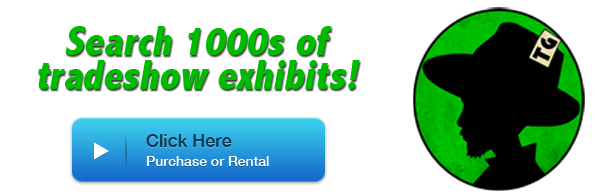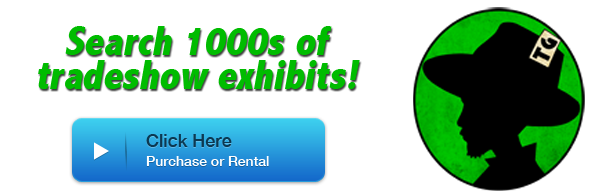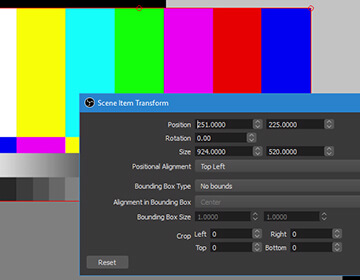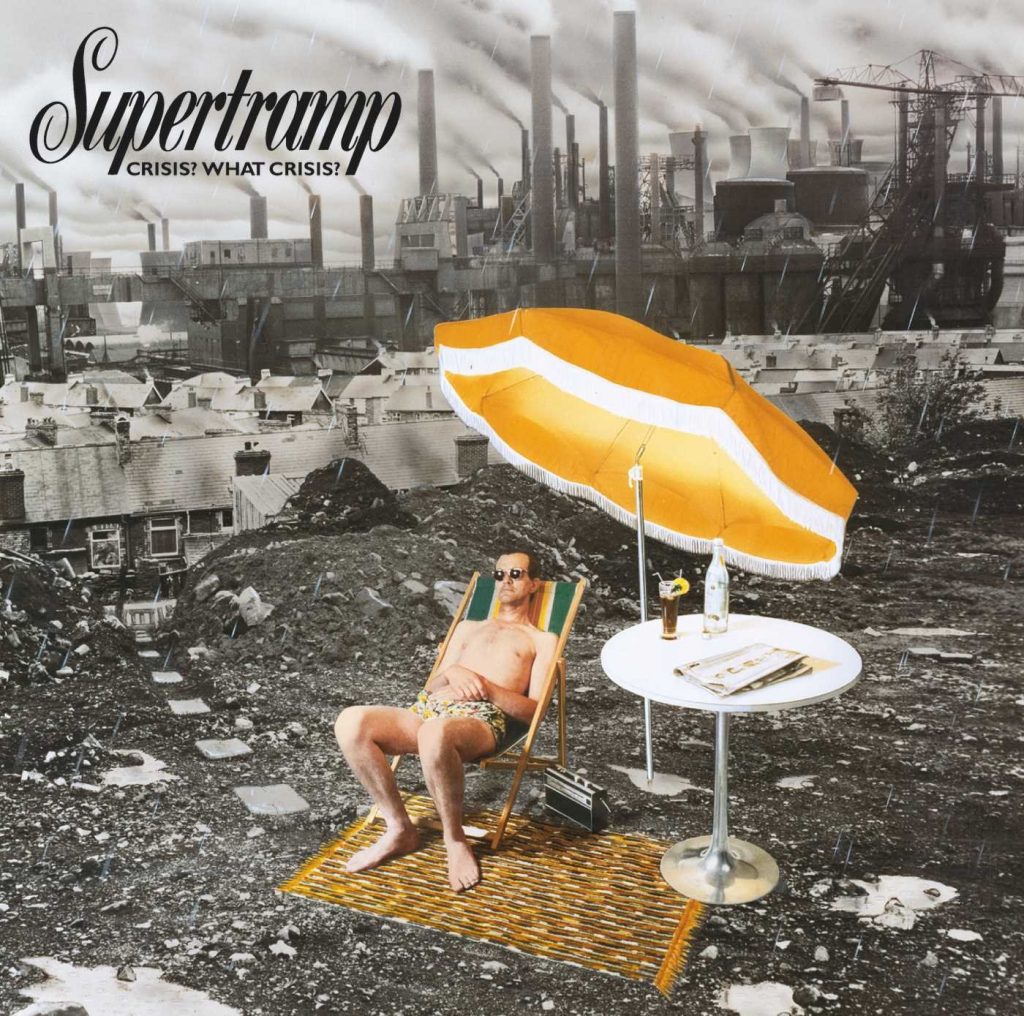Digital Marketing: The Game Changer in Trade Show Success
Ah, trade shows! That bustling hub where business cards fly faster than time and coffee is the unsung hero. But here’s the twist in the tale: digital marketing, the silent juggernaut, has muscled its way into this arena, transforming how these events are orchestrated and their success measured. Let’s dive into this digital odyssey and see how it’s rewriting the rulebook of trade show triumphs.
1. The Pre-Show Hype: Crafting Digital Buzz
Remember the days when trade show prep meant printing brochures and setting up booths? Fast forward to today, and it’s all about creating a digital buzz. Social media campaigns, email newsletters, and engaging content are the new drumbeats that draw the crowd. It’s a digital appetizer, serving a taste of what’s to come, and oh, how it whets the appetite of potential attendees!

2. Personalized Engagement: Beyond the Booth
In this digital era, engagement doesn’t wait for a handshake at the booth. It starts earlier with tailored content and targeted ads that speak directly to the interests of your audience. Imagine a world where your booth visitors already feel connected to your brand, thanks to that cleverly crafted LinkedIn post or that insightful blog piece you shared. It’s like meeting an old friend amidst a sea of new faces.
3. Data-Driven Strategies: The Secret Sauce
Here’s where it gets even more interesting. Digital marketing isn’t just about flashy campaigns; it’s a treasure trove of data. Every click, share, and registration forms a piece of the puzzle, giving insights into attendee behavior and preferences. This data is the secret sauce in fine-tuning your trade show strategy, ensuring you’re not just shooting arrows in the dark but hitting the bullseye of attendee expectations.
4. The Power of Virtual Participation
Gone are the days when geographical boundaries limited trade show participation. Digital marketing has flung open the doors to virtual attendance, allowing people from across the globe to be a part of the event, sans the travel fatigue. Webinars, live streams, and virtual booths have become the norm, amplifying the reach and impact of trade shows far beyond the physical confines.
5. Post-Show Engagement: Keeping the Conversation Alive
The end of the trade show is not the end of the journey; it’s merely a pit stop. Thanks to digital marketing, the conversation continues. Follow-up emails, content that recaps the event, and social media discussions keep the interaction alive, turning a fleeting meeting into a lasting connection. It’s like leaving breadcrumbs that lead your audience back to you long after the trade show lights dim.
6. Measuring Success: Beyond Foot Traffic
In the pre-digital era, success was often gauged by the number of business cards exchanged or foot traffic at the booth. Today, digital analytics offer a multi-dimensional view of success. Engagement rates, lead quality, and conversion metrics – these are the new yardsticks that measure the impact of your trade show presence. It’s a shift from quantity to quality, from mere presence to meaningful engagement.

Wrapping Up
As we embrace this digital revolution, trade shows are no longer just about physical presence; they’re about creating a holistic experience that starts and continues in the digital realm. It’s a blend of the traditional and the modern, where each complements the other, creating a symphony of business opportunities.
So, as you sip on that trade show coffee, remember, the real buzz is happening in the digital world, and it’s reshaping the landscape of trade show success in ways we’re just beginning to explore. Cheers to the digital age, where every click, every view, and every engagement counts! 🌐✨