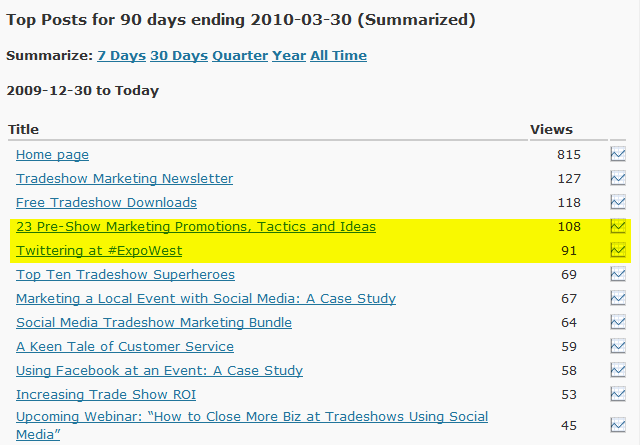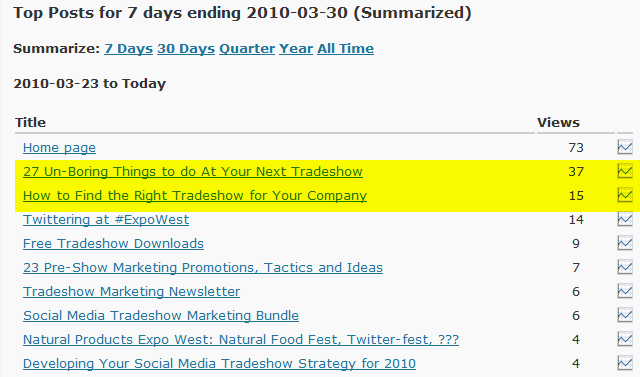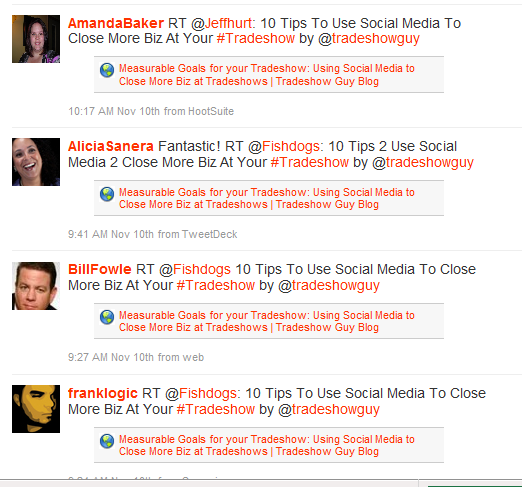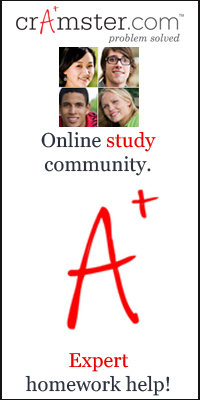Tradeshow Social Media Video Guide
In case you hadn’t noticed social media video is exploding, driving traffic and eyeballs both on and offline. So it makes sense to strongly consider making video a part of your tradeshow strategy. Posting videos or going live from the show gives followers a sense of the show without actually being there, and if done correctly can help paint a picture of the people behind your brand.

If you’re going to put some videos together to promote your tradeshow appearance, it helps to color inside the lines as it were. Unless you’re a creative genius like Scorsese. So let’s take a look at some of those guidelines you might follow.
Facebook: Go Live from the show floor from your phone or laptop or tablet. Keep it short, but look to connect with viewers using short product demos, in-booth interviews with clients or visitors, interacting with booth staffers and more. Give your followers an intimate look at the people behind the products and services.
YouTube: Great for longer-form videos, but don’t overdo the length. You can go live, but it’s not a simple one-click from your page as it is with Facebook. Create videos that give information: product demonstrations, how-tos, and stories that build your brand.
Instagram: Now that you can combine stills and videos into short stories, capture several items and publish together as a single post. Aim for collections that demonstrate a lifestyle that relates to your brand. And of course, with a click you can go live on Instagram.
Twitter: Short videos are the rule on Twitter, as the stream is going so fast. One or two minutes is all you really need to capture someone’s attention. To the best of my knowledge, you can’t go live on Twitter (is Periscope still a thing?), so you’ll have to upload to YouTube or Vimeo or some other video platform and post a link.
Regardless of the platform you’re on, plan on posting multiple times during the day. If you’re going to do video from a tradeshow at all, make a full-on commitment so that your followers that are not at the show are able to anticipate your videos and join in the fun from a distance. Be sure to use show hashtags so that people outside of your company social media followers can find your video posts. And have fun – it’s just video! Everybody’s doing it! You’ll learn and get better as time goes on.